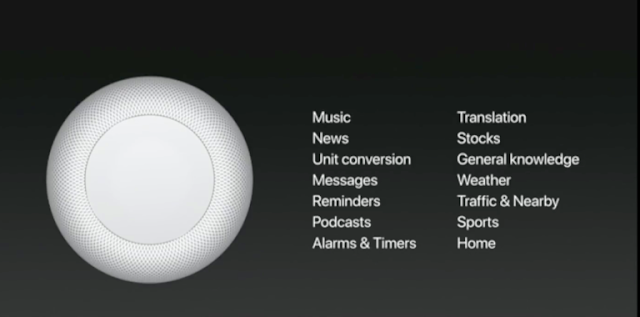iPhone brings Animojis makes Frightening Using Your Facial Expressions.

Animoji is genuinely joy-filling. Animoji Brings Emoji to Life Animated emojis (Animojis) that can mimic your expressions. The TrueDepth camera brings emoji to life in a fun new way with Animoji. Working with A11 Bionic, the TrueDepth camera captures and analyses over 50 different facial muscle movements, then animates those expressions in a dozen different Animoji, including a panda, unicorn and robot. Available as an iMessage app pre-installed on iPhone X, customers can record and send Animoji messages with their voice that can smile, frown and more. iPhone X users can record and send Animoji messages that mirror their facial expressions Animojis take advantage of the iPhone 8's 3D face sensor capabilities to mimic your facial expressions, like a raised eyebrow or a smile, reports 9to5Mac . As noted by developer Steve Troughton-Smith , several Animoji will be available for customization using the iPhone 8'